Total Saver is the world’s 1st and the best Backup Extractor for iPhone available out there. It helps you extract and recover text messages, photos, videos, contacts and much more from your iPhone’s backup. Often during the upgrade process to iOS 6.1.4, your iPhone must have gotten stuck in recovery mode or might have frozen, due to which you might have lost your iPhone data.
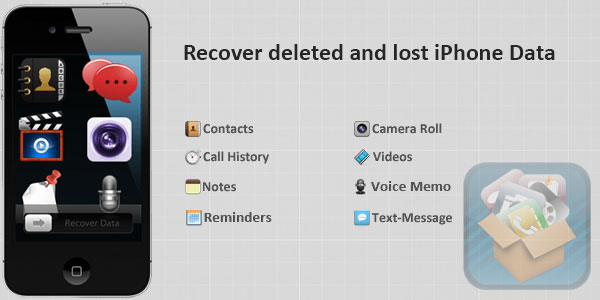
Backup Extractor for iPhone
In this tutorial we will walk you through the steps to recover data from your iPhone’s backup using the Total Saver Backup Extractor for iPhone.
Download the Total Saver software from below:-
- Install it on your computer (Mac or PC) following the default installation steps.
- Select the backup of your iPhone and navigate to the folder where you wish to extract iPhone data
- Click on the ‘Recover’ button
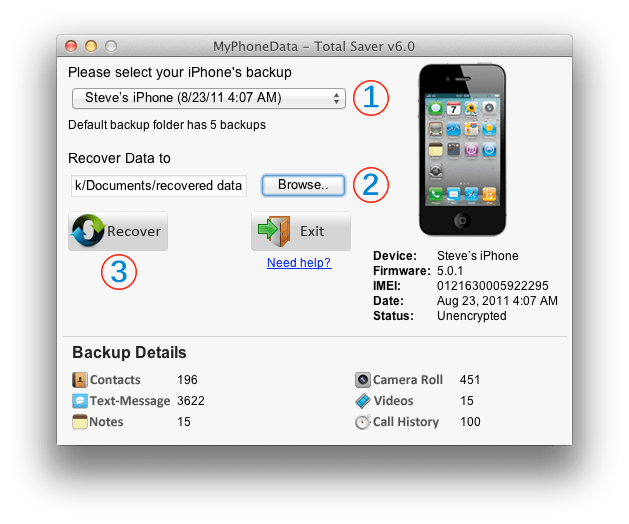
Backup Extractor for iPhone
You would be able to recover iPhone Text Messages, Contacts, Photos, Videos, Call History, Notes, Reminders and much more. If your iPhone’s backup is encrypted, then simply follow this tutorial and you will be able to install Backup Extractor for iPhone encrypted backup
Backup Extractor for iPhone is free to try and a license can be purchased by visiting the product page for Total Saver. Post licensing, the software will be able to recover iPhone data as shown under the Backup Details section of the software.

