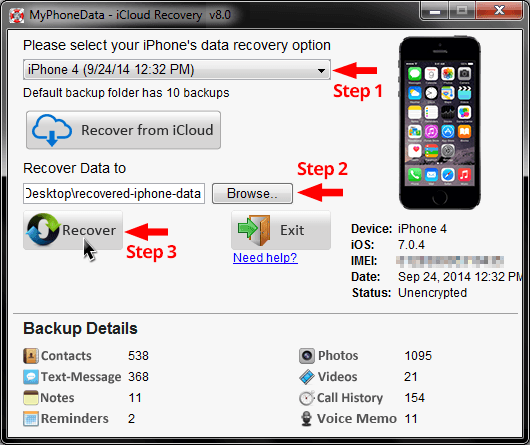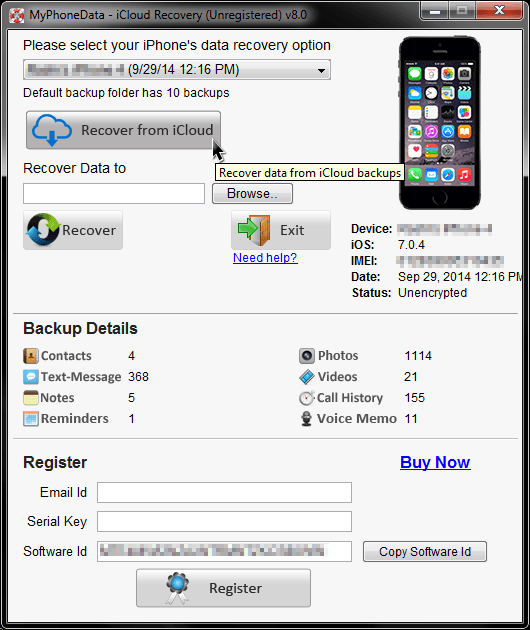Once in a while, there comes in a situation where you need to recover iPhone text messages. If you’ve created a backup of your iPhone, you can simply restore from the backup. That however, will result in overwriting your existing data with the one in the restore file.
If you have don’t a iTunes backup, and have backed up to iCloud, things become quite complicated. To help you resolve the same, MyPhoneData has developed the iCloud Data Recovery software for Windows and Mac. It works flawlessly to recover iPhone text messages from iCloud backups. This is how the software works:-
- Install iCloud Data recovery on your computer.
- Click on the Recover from iCloud button and login with your Apple username and password. The login is secured and the application does not store or relay your login information.
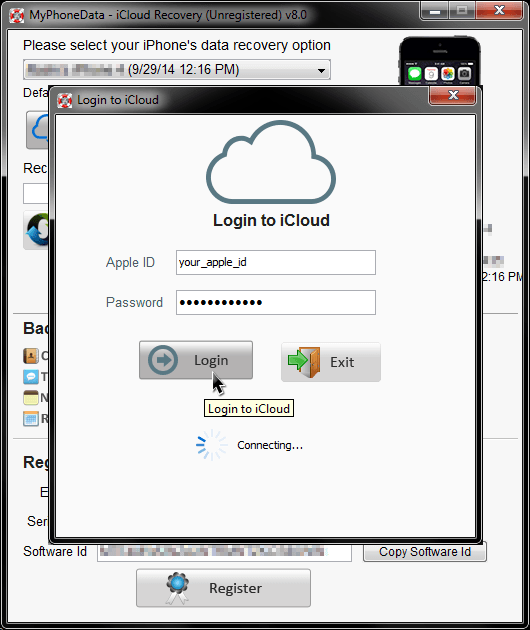
- Once logged in, the software will automatically list all available iCloud backups.
- Select the one you wish to recover the iPhone text messages from and hit the Scan button.
- Once scanning completes, simply select a folder on your computer where you wish to recover the data and hit the ‘Recover’ button to initiate the text message (and other data) recovery.