Now a days, we use WhatsApp to exchange chat, messages, pictures, audios, videos, location and much more from our iPhone. But what if your iPhone gets lost or damaged or you simply wants to copy WhatsApp chat messages to computer.
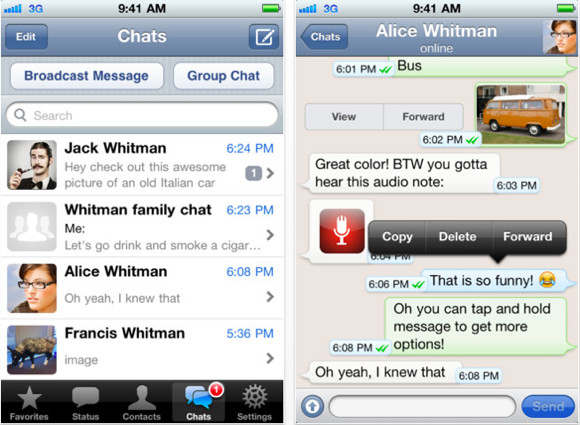
WhatsApp Messages
Copy WhatsApp chat messages to computer using WhatsApp Extractor
WhatsApp has become a popular messaging tool which has changed the way of communication. We exchange thousands of chats with family, friends and people at work daily. So it would be nice if one could copy WhatsApp chat messages and other WhatsApp data to computer. That is going to come handy, in case the WhatsApp data gets deleted for some reason or the iPhone gets damaged or breaks.
In this tutorial we will demonstrate how to copy WhatsApp chat and other data to computer a few simple steps.
- To start with, create a backup of your iPhone on your computer.
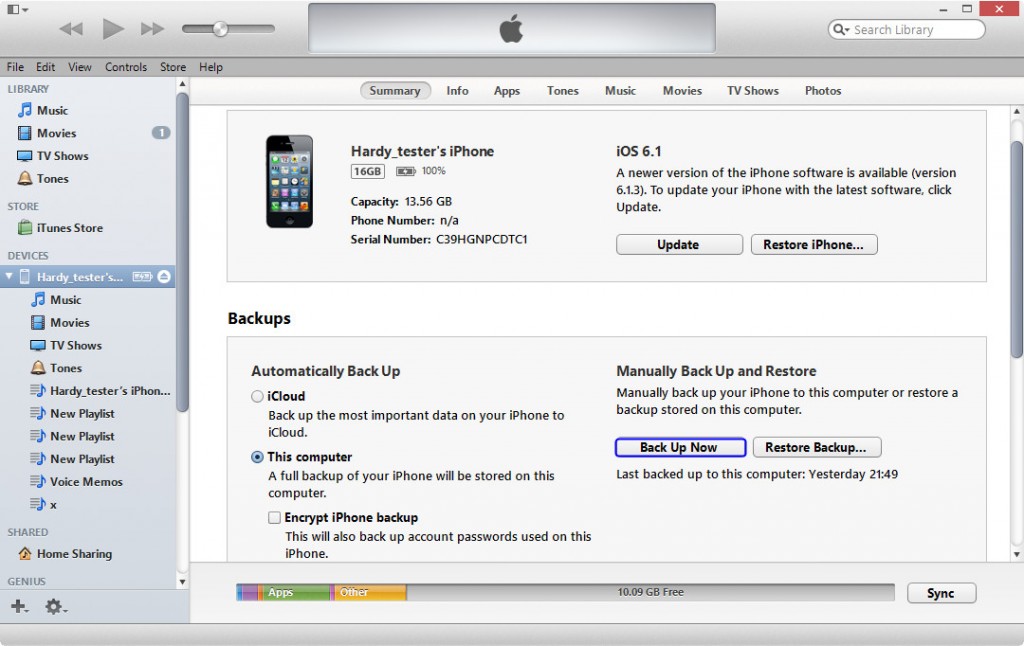
How to create iTunes backup
- Download a copy of WhatsApp Extractor software by clicking on one of the respective download buttons.
 Get WhatsApp Extractor ($5 off!)
- Install the software on your computer by following the default steps of installation.
- Open the software, and select your iPhone’s backup from the backup selection drop down.
- Browse to a folder, where you wish to copy WhatsApp chat messages to computer.
- Click on the recover button to save and copy WhatsApp data.
Following the above steps, would let you save and copy WhatsApp chat and other data to computer by using WhatsApp Extractor.
If you have any questions related to the software, or if you are facing issues while using the software, send an email to the support team atsupport@myphonedata.com