Many of us, knowingly or unknowingly have encrypted our iPhone backups and it becomes a problem when its time to recover data out of that backup. There is not a single tool, but one which can Decrypt iPhone Backup on Mac and Windows platforms. Total Saver Pro – the World’s 1st and the only software which can decrypt iPhone backups and can extract and recover data out of it.
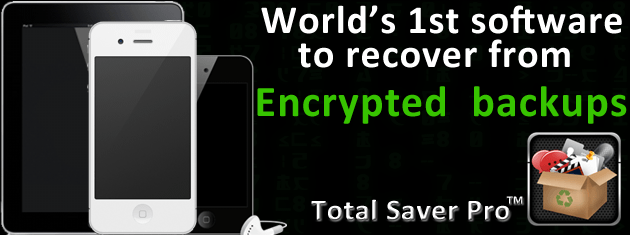
Decrypting an encrypted iPhone backup
Total Saver Pro from MyPhoneData has been designed to detail – it can decrypt iPhone backup on the fly to recover and extract data from the backup which is encrypted via iTunes. It has been crafted carefully on the design front to give an easy to use experience for users running it on Mac and Windows platforms. Powered by the Java platform which runs on over 3 billion devices world wide, Total Saver Pro is quick on finding and recovering the data.
Download the free/trial version of Total Saver Pro following the respective download link below
Post download, follow the default installation steps as guided by the installer to setup the software on your computer. The software will auto-detect the backup(s) of your iPhone(s) present on your computer and would list them for you in the backup selection dropdown. Refer to the software manual for detailed instructions.

Decrypt iPhone backup
As soon as you select the backup which is encrypted with a password, a field appears in the software for you to enter the backup password. The software will acknowledge when the password is correct and would start to decrypt iPhone backup right away to list a summary of the data that it can recover. The trial version will let you view the statistical details (number of photos, videos, text messages, contacts etc) which can be extracted from an encrypted iPhone backup and recovered to your computer.
Get the full version of the software by visiting the software page for Total Saver Pro, which will enable you to extract and recover the data to your computer.
Follow the quick video tutorial which will guide you through and demonstrate the steps to decrypt iPhone backup and extract data out of it

