In this discussion, we will walk you through the best iPhone data recovery solution, that helps you get back your lost iPhone data. The data from your iPhone could have probably been wiped off due to a failed iOS upgrade, accidental deletion or if you had damaged your iPhone.
Recovering data using this iPhone Data Recovery software
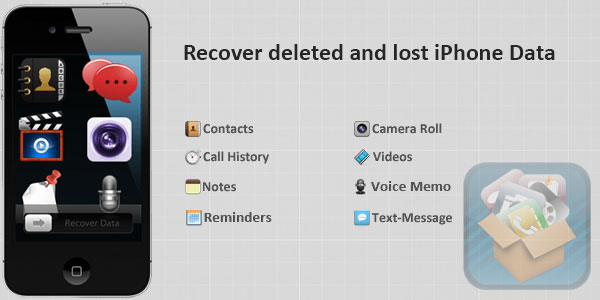
iPhone Data Recovery
- Easily recover up to 8 different data sets in a variety of file types from your iPhone’s backup:-
- Text messages in HTML and text formats
- Contacts in CSV and vCard formats
- Photos
- Videos
- Call Logs / History
- Voice Memos
- Reminders in HTML and text formats
- Notes in HTML and text formats
- Extract and recover data from iTunes backup.
- Swiftly save iPhone data to your computer.
- Backup and archive data to free up space on your iPhone.
- Transfer iPhone data to computer.
No need to freak out even if you have lost important data from your iPhone. Total Saver iPhone data recovery software will help you through the process of recovering your iPhone’s data from its backup and retrieving it in readable format in your computer. It is one of the easiest iPhone data recovery application, available both for Windows and Mac users.
| You can download the software on your computer by following the download links below | |||
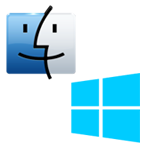 |
|||
How to read and extract iTunes backup using iPhone data recovery software
- Download a copy of a software to your computer and run through the default installation steps to install the software on your computer.
- The software will automatically detect and list the backups of all your iPhones that were connected and synced on your computer.
- Highlight and select the backup that you wish to extract and recover.
- The software will scan through the backup and list a summary of the recoverable data.
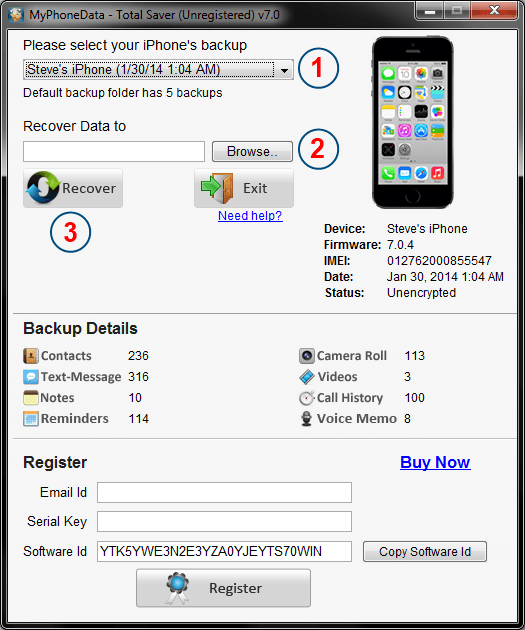
- Browse to and select a folder on your computer where the iPhone data recovery software will recover the data.
- Hit the ‘Recover’ button and the software will notify upon completion of the data recovery.
Quick, Easy and Secure Recovery of iPhone’s data
Total Saver software for iPhone backup recovery helps you to extract and recover important data such as iPhone contacts, text messages, pictures, videos and much more from the backup of your iPhone. This software is fully compatible with backups of all iPhones – 5S, 5C, 5, 4S, 4, 3GS and 3G, running on iOS 7, iOS 6 or iOS 5.
It is not required for you to be an iPhone geek to recover your iPhone’s data. By simply following the instructions listed above, you will be able to complete the task all by yourself. This application will keep your important information safe, secure and limited to your computer. Total Saver comes with a life time usage license, so that you can use the software as many times you wish.
Purchase and Register
- 1 lifetime, unlimited usage software license
- Scan and recover from backups of multiple devices
- Complete Recovery
- Online software instructions manual
- Preview Recovery Statistics
- 1 year unlimited email support
- Free upgrades to all service packs
- 1 lifetime, unlimited usage software license
- Scan and recover from backups of multiple devices
- Complete Recovery
- Online software instructions manual
- Preview Recovery Statistics
- 1 year unlimited email support
- Free upgrades to all service packs
- Free remote assistance session for software setup
- For commercial use
If you have any questions related to the software or if you are facing difficulties while using the software, contact to the support team at support@myphonedata.com

