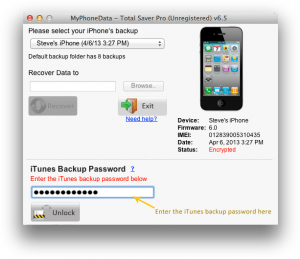There are times when you accidentally delete some data off your iPhone, iPad or iPod touch. And then it becomes really difficult to have the data back. Though there are iPhone Backup Recovery softwares, but what if you happen to have encrypted your iPhone’s backup with a password set on iTunes? To recover from encrypted iTunes backup you would need Total Saver Pro, which is the World’s 1st and the only software with the ability to recover data from encrypted iPhone, iPad and iPod touch backups. The best part – it is available both of Mac and Windows.
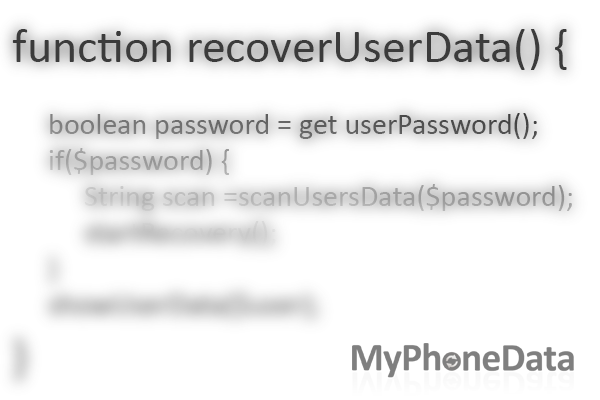
Recover Encrypted iTunes backup data
To jet-start, you need a copy of the Total Saver Pro software installed on your computer (Mac/PC), which has your iPhone’s backup. You can download a free copy of the software by following the download buttons below
Alternate links to download Total Saver Pro:-
For Mac:- Link 1
Navigate through the default installation steps of the software and that will help you set it up real quick. Refer to the software manual by following this link
Now, select the backup of your iPhone and enter the iTunes backup password in field. Click on ‘Unlock’ and the software will work upon to scan the data which can be recovered. You would then get to know what data can be recovered from your iTunes backup. The unregistered/free version of Total Saver Pro will show you the data which can be recovered, and the paid version will recover the data for you
With the paid version, and all of your data recovered in 3 simple steps! You would be able to recover 8 different types on data in 13 different file formats:-
- Contacts in vCard and CSV format
- Text Messages in HTML and plain text
- Videos
- Photos
- Notes in HTML and plain text
- Reminders in HTML and plain text
- Voice Memos
- Call History in HTML and plain text
To get your copy now, visit http://www.myphonedata.com/products/totalsaverpro or you can visit http://www.encryptediphonebackupextractor.com/buy for a quick view and purchase process.
For any questions, contact MyPhoneData support desk via email at support@myphonedata.com