Often one needs to backup, copy, transfer and save iPhone text messages. Text Saver is a sophisticated, yet easy to use software which lets you do the same with ease. With Text Saver you can easily save text messages to your computer in HTML and text format. Text Saver works both for Mac and Windows.
Recover, transfer and save iPhone text messages
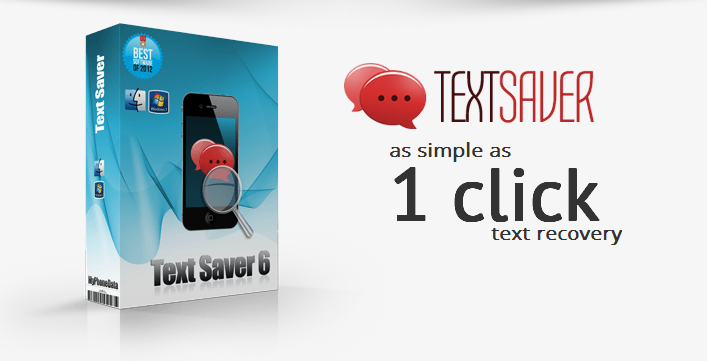
Save iPhone text messages
To start with, download a copy of the Text Saver iPhone SMS recovery software to your computer by clicking on the Download button.
- Next, select the iPhone’s backup from the backup selection drop-down.
- Now, browse the folder where you wish to recover the text messages.
- Hit the recover button to save iPhone text messages to the selected folder.
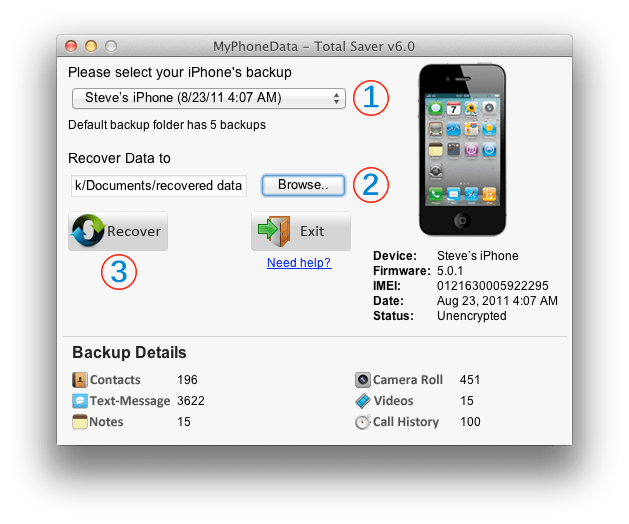
Steps to save iPhone text messages
If you have any questions related to the software, or if you are facing issues while using the software, send an email to the support team at support@myphonedata.com

