Until now, recovering data from an encrypted iPhone, iPad or iPod touch backup, created via iTunes was not just difficult, it was impossible! Not anymore. Total Saver Pro is the World’s 1st Encrypted iPhone Backup Extractor for Mac and Windows which helps users recover deleted or lost data from both, unencrypted and encrypted iTunes backups.
Using the Total Saver Pro is as simple as 2 clicks, and the results are incredible.
Total Saver Pro, doesn’t just recover and backup data from encrypted iTunes backup of your iPhone, iPad and iPod touch, it also does so in multiple formats.
You get 8 types of recovered data the recovered data in 13 different sets and file formats.
- Contacts in vCard and CSV format
- Text Messages in HTML (iPhone like threaded conversations) and plain text
- Notes in HTML and plain text
- Reminders in HTML and plain text
- Call History in HTML and plain text
- Voice Memos
- Photos
- Videos
Here’s how easy it is to use the Total Saver Pro.
Foremost, grab an evaluation copy of the software by clicking on the respective download button shown here under:-
Install the Total Saver Pro on your Mac or Windows by following the default installation steps.You can also refer to the software manual for detailed steps of installation. Click on this link to go to the software manual.
Post installation, run the Total Saver Pro software from your computer.
- Select the backup of your iPhone, iPad or iPod touch. If the backup is encrypted with a password, then enter the password in the box provided. Refer to the image below for details
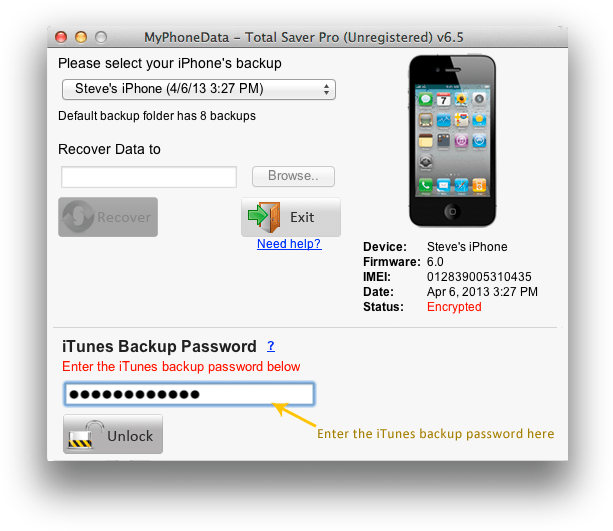
- If the password is correct, the software will show the data that could be recovered
- Simply select a folder to recover the data and click on the Recover button to start the recovery of iPhone data.
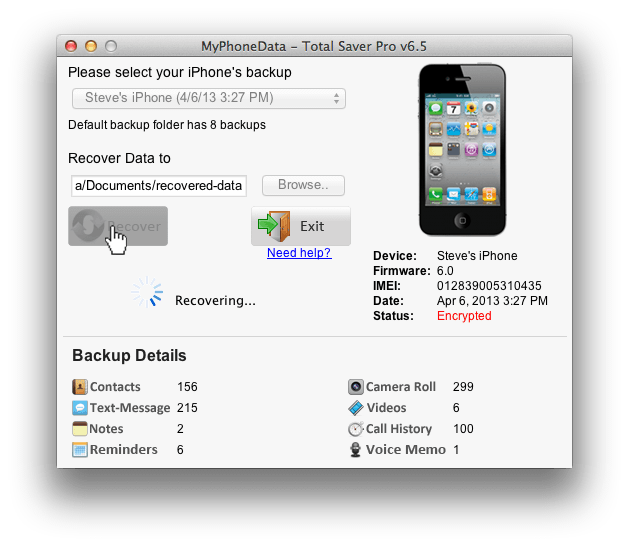
You can also view the video tutorial which will walk you through the step of recovery data from your iPhone backup
For any questions related to the software products, please feel free to send an email to contact@myphonedata.com


Pingback: Recover iPhone contacts