In this tutorial, we will walk you through a process to recover iPhone contacts from your iPhone’s backup. Time and again, it so happens that you delete a contact by mistake and then have hustle to get it back. Now, if you have synced and backed up your iPhone via iTunes, this process is going to be damn simple.
Simply download and install the Total Saver software from MyPhoneData onto your Mac or Windows PC by clicking on the respective download buttons below:-
Now, simply select the backup of your iPhone and the software will show you the number of contacts (besides other details – text messages, photos, videos, notes, voice memos etc) which can be recovered. To recover iPhone contacts, browse to a folder on your computer and simply click on the Recover button to start the recovery process.
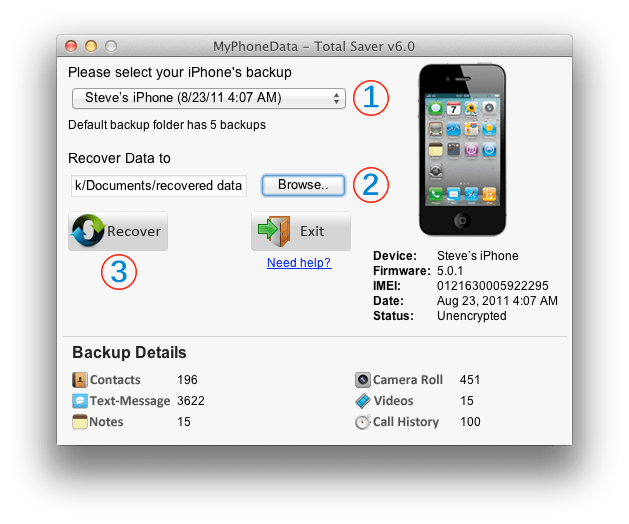
Recover iPhone Contacts
If you have any issues of face any difficulties while installing or using the software, refer to the software manual by following this link
In case, the backup of your iPhone is encrypted, then refer to this post which helps you recover data from encrypted backup of an iPhone, iPad or iPod touch.
For any further questions, send the support team an email at support@myphonedata.com

