Are you worried about iPhone photos which were accidentally deleted off your iPhone, and want them back desperately? Well then stop worrying about it as recovery is just a click away. With the help of a right technique and method you can easily recover deleted iPhone photos from its backup.

Recover iPhone Photos
iPhone Backup Recovery software – The Photo Saver
 Here, the Photo Saver iPhone backup recovery software comes handy for you, which not only helps you recover deleted iPhone photos from an iPhone’s backup but also allows to save, copy and transfer them over to your computer so that you can even archive and print them easily. It is an excellent tool for recovering lost or deleted iPhone photos. So, one should stop worrying about the data loss and continue clicking various cherishable pictures through their iPhone, because with help of the Photo Saver application, your data is always safe and secure and you can get access to it any time you want. But for the perfect recovery of your iPhone’s data, you must ensure to create iTunes backup in regular intervals.
Here, the Photo Saver iPhone backup recovery software comes handy for you, which not only helps you recover deleted iPhone photos from an iPhone’s backup but also allows to save, copy and transfer them over to your computer so that you can even archive and print them easily. It is an excellent tool for recovering lost or deleted iPhone photos. So, one should stop worrying about the data loss and continue clicking various cherishable pictures through their iPhone, because with help of the Photo Saver application, your data is always safe and secure and you can get access to it any time you want. But for the perfect recovery of your iPhone’s data, you must ensure to create iTunes backup in regular intervals.
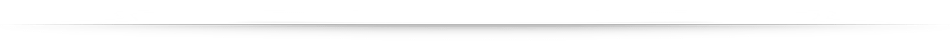
Check this detailed guide to Recover Deleted iPhone Photos:-
In this tutorial we will walk you through a few steps that will illustrate the process of recovering deleted iPhone photos from an iPhone’s backup and saving them on your computer in their original quality and formats.
- To extract and recover deleted iPhone photos, you can download the free trial version of the Photo Saver software by hitting the appropriate download buttons below:-
- Follow the default instructions to install the application on your computer and set it up.
- Post installation, the software will list all of the backups of your iPhone(s). Simply select the one which you look forward to recover from.
- Now create a new folder or choose an existing location on your computer where you wish to extract and recover deleted iPhone photos.
- Click on the ‘Recover’ button.
- After a small scan the recovery will initiate and the photos from your iPhone’s backup will start getting recovered and is saved in the folder (specified a couple of steps above) on your computer.
In this way, by following the three easy steps you can easily recover deleted photos of your iPhone and enjoy the memorable moments with your family and friends.
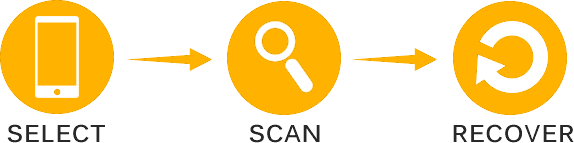
The trial version will do limited recovery of  photo. If you wish to extract and recover all the photos available in your iPhone’s backup, you can choose to get the full version of the software. Doing so is easy – just choose the plan you wish to get from below and post purchase, you will be redirected to the instructions on how to get the full version up and running on your computer.
Purchase and Register
- 1 lifetime, unlimited usage software license
- Scan and recover from backups of multiple devices
- Complete Recovery
- Online software instructions manual
- Preview Recovery Statistics
- 1 year unlimited email support
- Free upgrades to all service packs
- 1 lifetime, unlimited usage software license
- Scan and recover from backups of multiple devices
- Complete Recovery
- Online software instructions manual
- Preview Recovery Statistics
- 1 year unlimited email support
- Free upgrades to all service packs
- Free remote assistance session for software setup
- For commercial use
For any questions related to the software, refer to the online software manual or contact our support team by sending an email to support@myphonedata.com.


